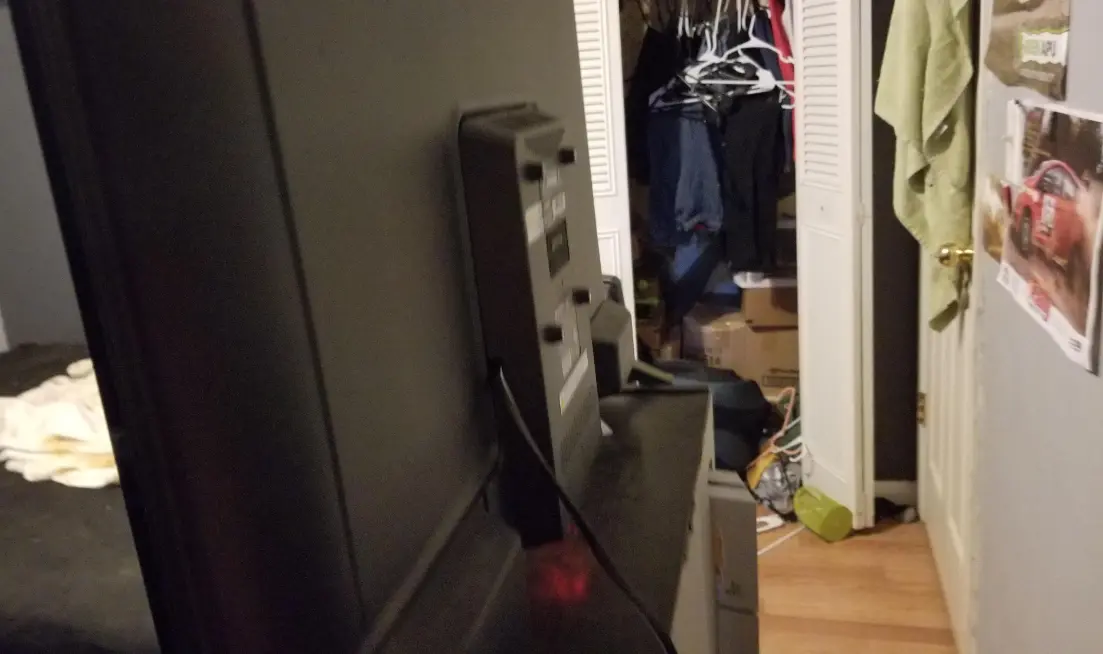Does warranty cover a bricked TV?
A manufacturer’s warranty typically does not cover accidental damage, including bricking a device. However, there are crucial distinctions to consider when determining if your bricked TV might fall under warranty protection: Hardware vs. Software Issues If the TV is bricked due to a hardware malfunction, such as a faulty component or manufacturing defect, it is … Read more