Understanding the 6-Blink Error Code on Sony TV
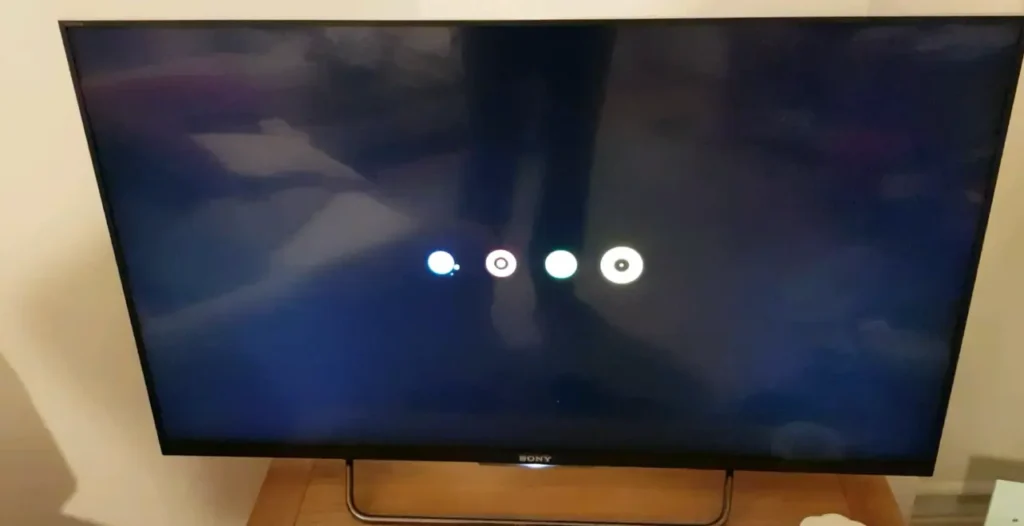
The 6-blink red light on your Sony TV is a diagnostic code designed to alert you to a specific issue.
In this case, it points to a problem with the backlight, which is responsible for illuminating the TV screen.
Here are the possible cause of backlight failure:
Possible Causes of Backlight Failure
- Dirty Vents/Slots: Dust and debris can accumulate in the vents and slots of your TV, obstructing airflow and causing the backlight to overheat. This can trigger the 6-blink error code.
- Faulty Inverter Board: The inverter board controls the backlight’s power supply. If it malfunctions, the backlight may fail to function properly.
- Bad Mainboard: The mainboard is the central processing unit of your TV. If it’s damaged or faulty, it can affect the backlight’s operation.
- Power Board Issue: The power board supplies power to various components of your TV, including the backlight. A malfunctioning power board can disrupt the backlight’s power supply.
How to Troubleshoot 6 Blinks issue on LG TV
First, inspect the vents and slots of your TV for dust and debris.
If they’re dirty, clean them thoroughly using a soft brush or compressed air. Next, try a power cycle. Unplug your TV from the power outlet and wait for 60 seconds.
This allows any capacitors to discharge and can sometimes reset minor electrical glitches.
Then, plug it back in and turn it on. If the issue persists, try performing a factory reset on your TV.
Refer to your TV’s manual for instructions on how to do this. This will erase all your settings and customizations, so be sure to back up any important data before proceeding.
If none of the above steps work, it’s time to seek professional help. Contact Sony customer support for further assistance.
They may be able to diagnose the problem remotely or advise you on repair options.
Additional Tips
If your TV is still under warranty, contact Sony support first before attempting any repairs.
They may be able to repair or replace your TV free of charge. Also Search online forums and communities for similar issues.
You might find helpful tips and solutions from other Sony TV users.
F.A.Q.s
Q: My Sony TV blinks red 6 times, but I can faintly see an image on the screen. Is the backlight still the issue?
Yes, a faint image usually indicates the backlight is failing, but not completely out.
The 6 blinks specifically refer to backlight issues, and the faint image means it’s trying to work, but with insufficient power.
Q: My Sony TV is out of warranty. Is it worth repairing the backlight issue?
This depends on the TV’s age and model.
Repairing a backlight can be costly, so weigh the cost against the TV’s value. Sometimes, buying a new TV might be more economical.
Get quotes from repair shops to make an informed decision.
Q: Can a power surge cause the 6-blink error code on a Sony TV?
Yes, power surges can damage the TV’s internal components, including those responsible for the backlight.
Using a surge protector is crucial in safeguarding your TV from such damage.
