Have you ever wondered why your TV sometimes stops working suddenly, displays black screen, or some features become unusable?
And why does simple power cycling often solve these issues?
“The reason behind this is what we call a “Temporary Glitch.” and I think you don’t know much in detail about this.”
In this article, I’ll walk you through what a TV temporary glitch is and how it can impact your TV’s usual functions.
Let’s move on…
Understanding TV Glitches and it’s Impact
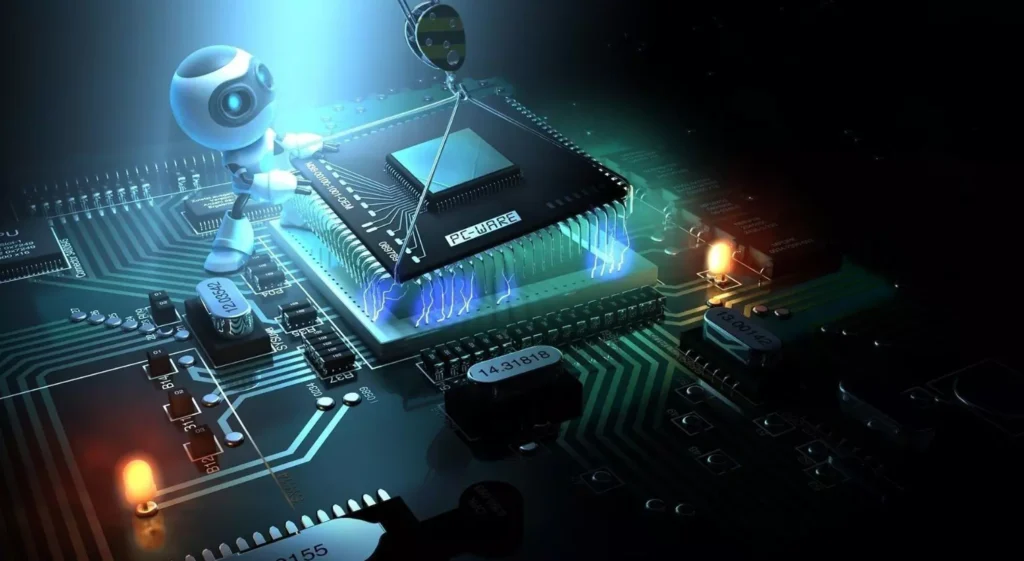
Temporary glitches are short-lived malfunctions or anomalies that are typically unexpected and affect the normal operation of a TV.
Glitches can show up in different ways, like pictures getting stuck, sound sounding weird, or even the whole TV suddenly turning off and on again.
Unlike big problems that need experts to fix, glitches are usually caused by things that you can deal with yourself.
Here are some of the impacts of glitches:
- Some buttons on the TV might not work.
- TV screen could get all messed up or freeze.
- The remote control might act up.
- No picture, not turning on, sudden drop of sounds.
- The TV channels might not change properly.
- Words and sounds might not match up on the screen.
- Your TV’s volume could go super loud or very quiet without you changing it.
Factors Leading to Temporary Glitches
There are many factors that contribute to this issue, and honestly, I can’t count all of them.
Yet, here I have listed some of the most common factors based on my experiences:
1) Software Bugs and Errors

Just like your computer or smartphone, your TV runs on complex software.
Sometimes, these software programs have bugs or errors that cause unexpected behavior.
When the software encounters this type of unforeseen situation, a temporary glitch occurs and forces the TV to stop working on certain features.
2) Signal Interference

TVs receive signals from various sources – cable boxes, streaming devices, and antennas.
But sometimes these signals get disrupted by external factors like electromagnetic interference from nearby electronic devices, poor cable connections, or even atmospheric conditions.
Note: This is very rare!
3) Power Fluctuations
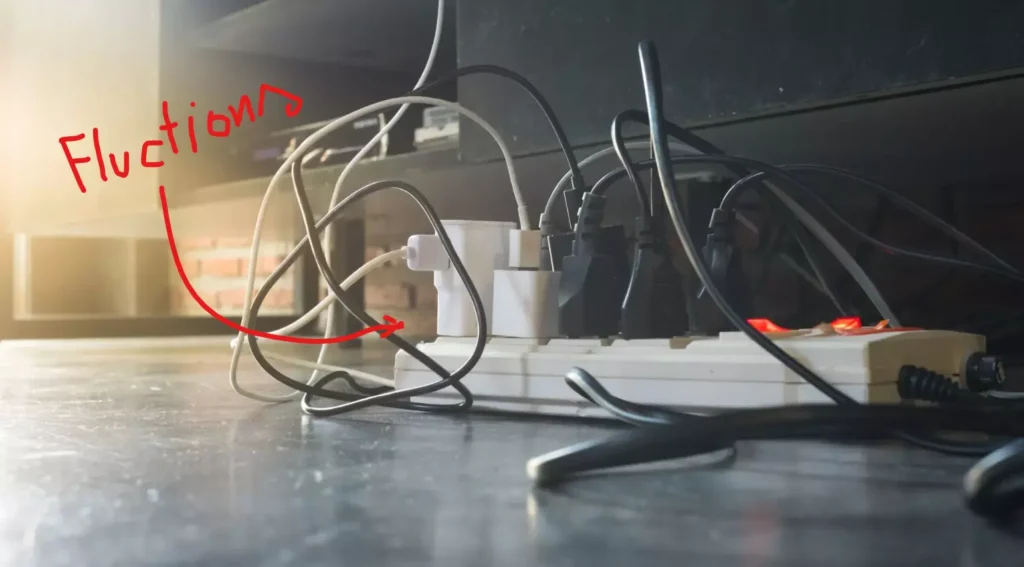
This is perhaps one of the most significant and frequently encountered causes of temporary glitches.
“Power fluctuations mean the voltage going to your TV goes up and down.”
Let’s look closer at how power fluctuations can cause short-term issues:
♦ Power Surges
This happens when the voltage going to your TV suddenly goes up.
This can occur because of lightning, bad wiring, or when big appliances in your home turn on and off.
Power surges can be too much for the sensitive parts inside the TV, making them act strangely or even break.
♦ Power Sags
On the other hand, a power sag is when the voltage briefly goes down.
This can occur when a lot of electricity is being used in your area, making the voltage drop for a while.
Power sags can also happen because of problems like weak electrical systems or not enough power.
The impact of power fluctuations on your TV can vary widely, depending on the severity of the fluctuation and the quality of your TV’s internal components.
Some new TVs have ways to protect against power surges, but they’re not perfect.
4) Connections Issues or Processing Hiccups

When the cables, connectors, or ports of your TV aren’t properly connected or are damaged, it can mess up how your TV works.
Even a small problem with the connection can make your TV show strange things on the screen or make the sound weird for a short time.
This might make you miss important parts of the show you like.
Also, your TV has a limit to how much it can remember and how fast it can think.
If your TV tries to do too many things at the same time or tries to do something complicated, it might slow down or have a short problem.
So, it’s like when you’re doing lots of things all at once, and you start moving a bit slower because you’re trying to handle everything together.
How to Solve a Temporary Glitch on Your TV?
TV glitches are no big deal and usually don’t cause major problems.
It just makes the TV not work as it should for a short time, maybe a few minutes or hours.
However, there’s a simple solution to this, and you probably already know it.
Here’s how:
- Unplug your TV from the wall socket completely.
- Also, disconnect all the devices connected to your TV using HDMI.
- Wait for 5 minutes.
- While waiting, press and hold the power button on your TV for about 30 seconds.
- After that, turn your TV back on!
That’s it…
If the problem was really just a glitch, this simple process of turning it off and on should solve the issue.
F.A.Q.s
Q: Are temporary glitches common in all types of TVs?
Yes, temporary glitches can affect all types of TVs, including LED, OLED, plasma, and even older CRT models.
However, the frequency and severity of glitches might vary based on the TV’s technology and the quality of its components.
Q: Is there a way to prevent temporary glitches during bad weather?
While you can’t completely prevent glitches during bad weather, you can take some measures to minimize their impact.
Ensure that your satellite dish or antenna is properly aligned and free from debris.
If possible, consider using surge protectors and voltage stabilizers to safeguard your TV from power fluctuations caused by lightning.


[…] If your LG TV’s Optical audio output isn’t working, it’s likely because the sound settings are not set up correctly, or there might be a temporary glitch with the TV’s system. […]