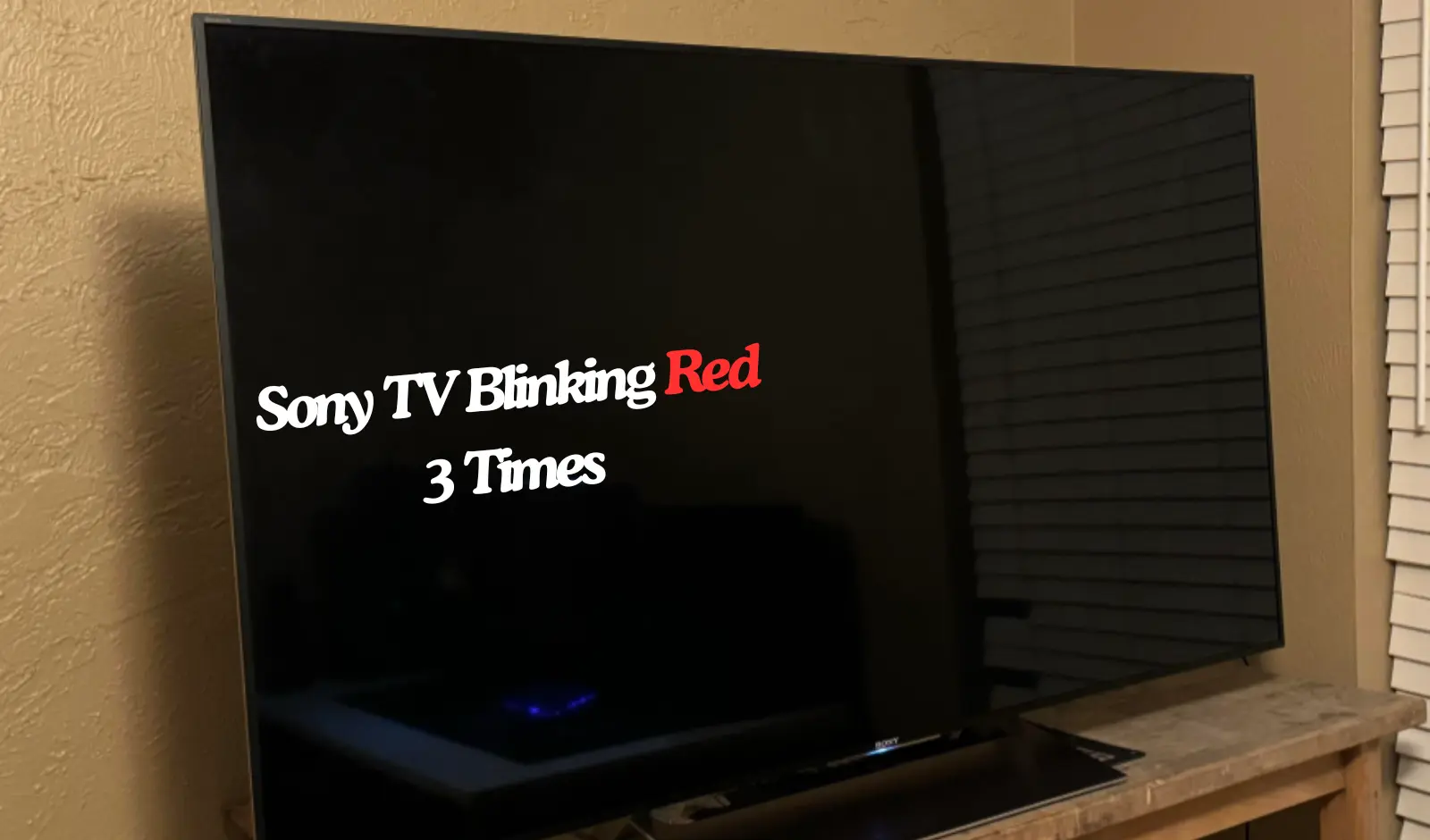Understanding the Red Light Blinks
A Sony TV red light blinking three times serves as a diagnostic code, signaling a specific issue within the television.
While the exact cause might vary depending on the model, it generally points towards a malfunction in one of the following areas:
- Power Supply: The power supply unit (PSU) might be faulty, leading to inadequate power delivery to the TV’s components.
- Main Board: The main board, which controls various functions of the TV, might be experiencing errors or malfunctions.
- Other Hardware Issues: In some cases, issues with the backlight inverter, T-Con board, or other hardware components might trigger the red light blinks.
So How To Troubleshoot 3 Blinks Issue On Sony TV?
Before assuming the worst-case scenario, there are several troubleshooting steps you can try to resolve the issue:
Step 1) Power Cycle the TV
Unplug the TV from the power outlet and wait for at least 60 seconds.
This allows the TV to completely discharge any residual power that might be causing the issue.
Discharging the residual power can sometimes clear temporary glitches or errors in the TV’s memory.
Wait for at least 60 seconds to ensure enough time for the discharge process to complete.
Once you are done, reconnect the TV to the power outlet and turn it on.
Now check if the TV turns on properly or not!
If not, proceed to the next step.
Step 2) Check Connections
Ensure that all cables connected to the TV are securely plugged in at both ends.
This includes the power cord, HDMI cables, any other peripheral devices such as gaming consoles, streaming devices, or Blu-ray players, and even the antenna or cable connection.
After that, look for any visible signs of damage on the cables, such as fraying, cuts, or exposed wires.
But if you suspect a particular cable might be faulty, try replacing it with a known-good cable to see if the issue resolves.
For example, if the red light blinks started after connecting a new HDMI device, try using a different HDMI cable.
Step 3: Nothing Works!
Seeking Professional Repair
If the troubleshooting steps I mentioned above don’t resolve the issue, consult with a professional repair.
You can also contact Sony customer support or a qualified technician to diagnose and fix the problem.
In the meantime:
- Check warranty: If your TV is still under warranty, contact Sony for repair or replacement options.
- Avoid DIY repairs: Unless you have experience with electronics repair, it’s best to avoid attempting DIY fixes as you might cause further damage.
- Note down error code: If the TV displays any error code along with the red light blinks, note it down as it can help the technician diagnose the issue more quickly.
Remember, a Sony TV red light blinking three times doesn’t necessarily mean the TV is beyond repair.
I hope this helps you identify the issue!
FAQs
Q: What does it mean when my Sony TV red light blinks 3 times?
The three red blinks on your Sony TV typically indicate a hardware malfunction, most commonly related to the power supply or internal components.
It’s a diagnostic code designed to help identify the issue.
Q: Is my Sony TV broken if the red light blinks 3 times?
Not necessarily. While the blinking red light signals a problem, it doesn’t always mean the TV is beyond repair.
There are troubleshooting steps you can try before resorting to professional repair.