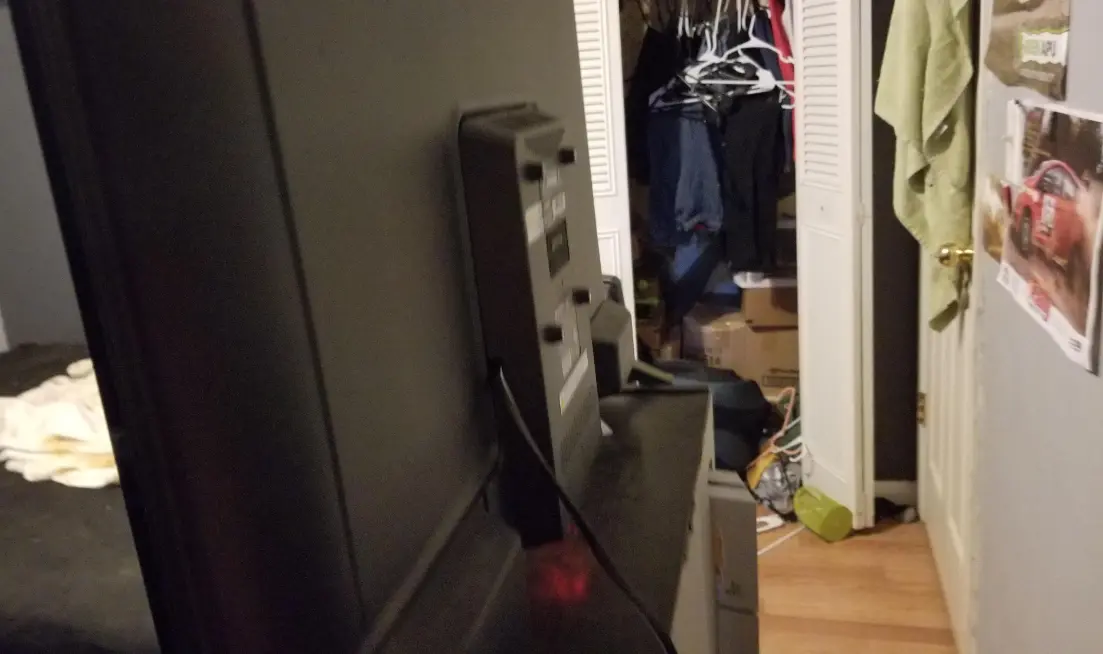This is a very common issue among almost 70% of old TV users, particularly those with models that have been in use for several years.
Most of the time, this sluggishness is the result of decreased efficiency in key TV components like the motherboard or the processing unit.
The wear and tear of regular use can gradually degrade the performance of these parts.
Before you throw your Hisense TV into the dustbin or toss it hard against the wall in frustration, there are a couple of troubleshooting options to try.
In addition to clearing storage, here’s what to do:
1) Outdated software

Ensure that your TV’s software or firmware is up to date.
Manufacturers like Hisense often release updates that can improve the overall performance of the TV, including responsiveness to remote commands.
These updates may contain bug fixes and optimizations that specifically address power on/off delays.
2) Background apps
Running too many background apps can also slow down the TV.
Close all unnecessary apps that are running in the background to free up system resources.
Additionally, clearing the TV cache can help remove temporary files that might be hindering performance.
3) Network connectivity
When a TV powers on, it often loads advertisements to display on the home screen.
If your internet connection is relatively slow, it can lengthen the powering-on process as the TV waits to fetch these ads.
Ensuring a stable and fast internet connection can help alleviate this issue.
4) Demanding apps and multitasking
If you’re running demanding apps or multitasking heavily on your Hisense TV, it will undoubtedly slow down the TV’s overall performance, including power on/off times.
Try to close resource-intensive apps when not in use and avoid excessive multitasking to optimize responsiveness.
5) Hardware maintenance
Open the TV’s back panel and carefully clean the main board and power supply board with a soft brush.
Dust and debris accumulation can affect the performance of these components.
However, exercise caution and avoid damaging any parts during cleaning.
If none of the above solutions work, it might be time to consider a replacement.
Wait for a deal from your desired TV manufacturer and grab a shiny new one that offers improved performance and features.
Can’t Find Your Answer?
Statement
Information you find here is completely accurate. Our writer carefully checks and verifies all the facts. We review the information every month and update it with the latest details.
Ethics
If you think the information written here is not entirely accurate, or if there is any misinformation, please feel free to let us know instantly. We are constantly striving to keep all articles updated.