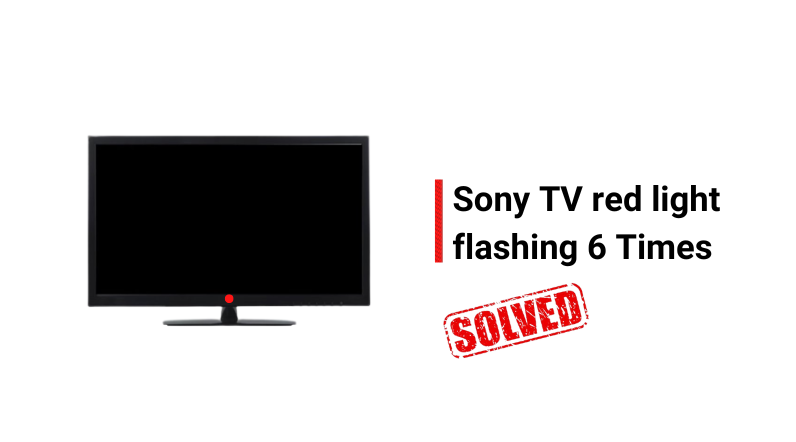These two are the primary reasons.
But sometimes, internal temporary system glitches can also trigger this issue.
In this article, I will walk you through everything: What does it mean when a Sony TV blinks red light 6 times, and how you can easily fix this issue!
Let’s move on…
What Does It Mean When a Sony TV’s Standby Light Blinks Red Six Times?
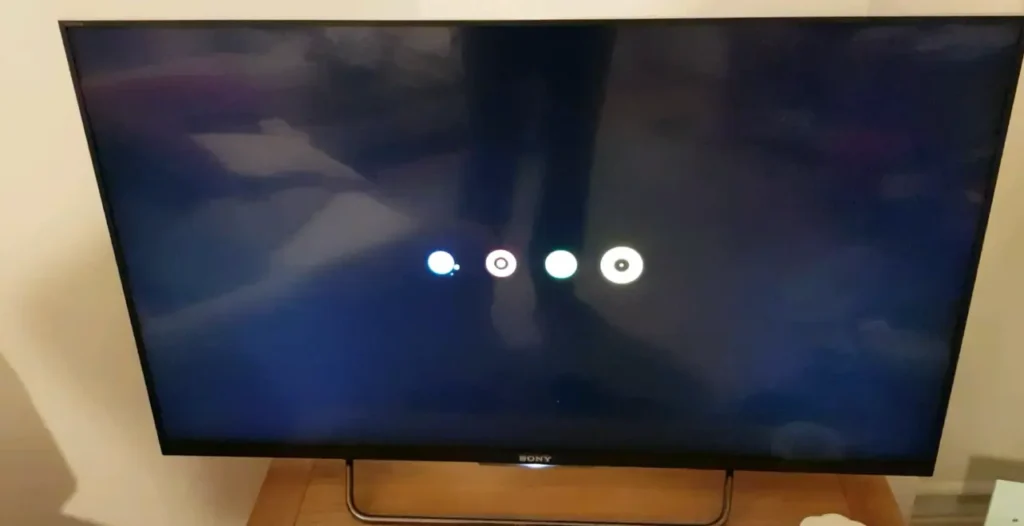
There are a couple of issues that can trigger this.
However, as I mentioned, LED backlight failure or a faulty inverter board are the main culprits.
Aside from these two, there are other possible reasons that could also be at play.
- Dirty Vents/Slots: Dust and debris can accumulate in the vents and slots of your TV, obstructing airflow and causing the backlight to overheat. This can trigger the 6-blink error code.
- Bad Mainboard: The mainboard is the central processing unit of your TV. If it’s damaged or faulty, it can affect the backlight’s operation.
- Power Board Issue: The power board supplies power to various components of your TV, including the backlight. A malfunctioning power board can disrupt the backlight’s power supply.
So, How to Fix Six Blink Issue on Your Sony TV?
- Perform an HDMI reset
- Try Factory resetting the TV
- Test and replace the LED backlight
Here are the detailed guidelines:
Method 1: Perform an HDMI reset (Don’t Skip)

I know you have rebooted your TV many times, but this time we will do it differently.
What I mean is that we will force the TV to release all the remaining power from its internal circuit and then reload all of its core files.
What will happen then?
TV will start by reloading all of its core files and eliminating temporary system glitches, which may fix the issue you are facing.
Rajan Borua told me:
“Tried power cycling, not worked for me. Was about to toss the TV, but then tried HDMI resetting as per your suggestion. Skeptical at first, but it worked like magic! Might be it was HDMI glitch, not the TV’s.”
However, here’s what you need to do:
- Completely disconnect the TV from the power source.
- Similarly, disconnect all the HDMI-connected devices and the audio cable from the TV.
- Wait for 5 minutes.
- During this time, press and hold the power button for about 15 seconds.
Once done, reconnect the TV to the power source and also reconnect all the cables you disconnected.
Now turn on the TV and check whether the problem has been fixed.
If not, proceed to the next step.
Tip: Do this again and again, at least 5 times. Sometimes, the first and second tries don’t work, but the fifth try might work. Who knows which attempt will work in your case?
Method 2: Try Factory Resetting the TV

If the previous steps didn’t do the trick, factory resetting the TV is your last basic option.
Good news: About 57% of Sony users who faced the flashing red light issue six times found this method effective.
Here’s how:
- Unplug the TV from the power outlet.
- While it’s unplugged, locate the “Power” and “Volume Down (-)” buttons on the TV. Press and hold both of them.
- While holding these buttons, plug the TV back into the power outlet.
Warning: Don’t let go of the power and volume down buttons until the TV is fully plugged in; otherwise, the reset won’t work properly.
Keep holding the buttons until you see the LED light on the TV change color. The color change can be green or white, depending on your TV model.
The time it takes for the reset to finish can vary, usually between 15 to 60 seconds.
When the LED light changes color, release the buttons. This means the reset was successful. Now, turn on the TV again and check if the issue is resolved.
What to Do If Your Sony TV Keeps Blinking Red 6 Times?

If none of the previous steps have solved the problem, and your TV is still refusing to turn on while flashing the red light 6 times, there might be another issue at play.
Your TV’s backlight might be damaged, possibly due to a power outage or electrical problems.
If that’s the case, the TV blinks red 6 times to signal that you need to replace the LED backlight before your TV can function properly again.
First, we will disassemble the TV and then test and repair the faulty LED backlight.
Step 1: Disassemble the TV
To get to the damaged part, you’ll need to disassemble the TV.
Here’s how:
- Place your TV face down on a soft, flat surface like a carpet or blanket.

- Remove the screws holding the back cover in place.

- Carefully lift off the back cover and disconnect any cables or connectors attached to the main board or power supply board.

- Disconnect the backlight connector from the main board by gently pulling it out.

- Unscrew the screws holding the LCD panel to the metal frame of your TV.

- Carefully detach the bezel, lift the LCD panel, and set it aside on a clean, dry surface.

- Remove any tape, clips, or brackets holding things in place.

- Now locate the LED light.

Pro Tip: Keep track of screws and parts, take pictures as you go along for reference, and double-check all connections before putting the TV back together.
Step 2: Replace the faulty Parts
To replace the faulty part, you need to identify which one is causing the issue.
Here’s how to do it:
- Find the testing point.

- Use a backlight tester with a black lead in (-) and a red lead in (+) point. Test each LED individually and look closely to see which LED isn’t working.
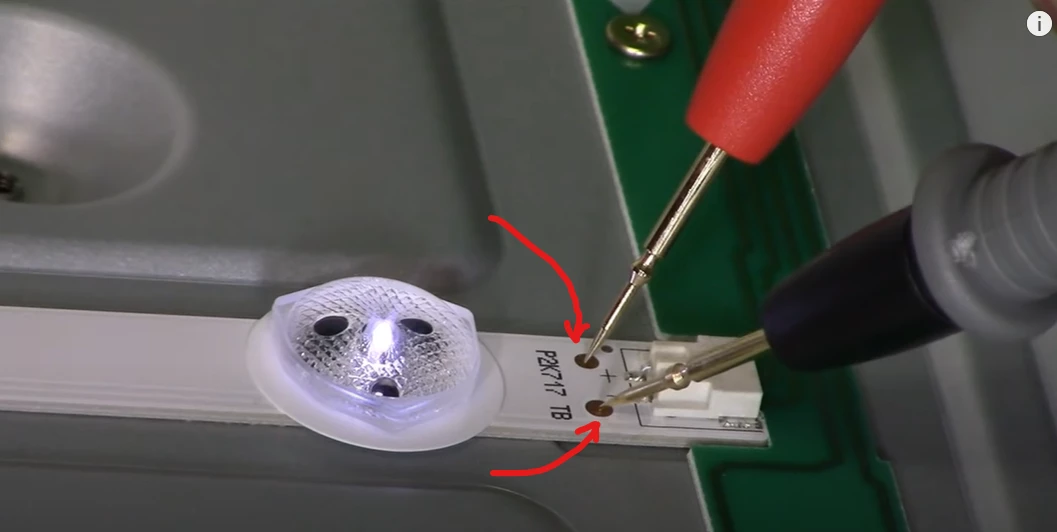
- You might notice one or more LEDs that aren’t lighting up.
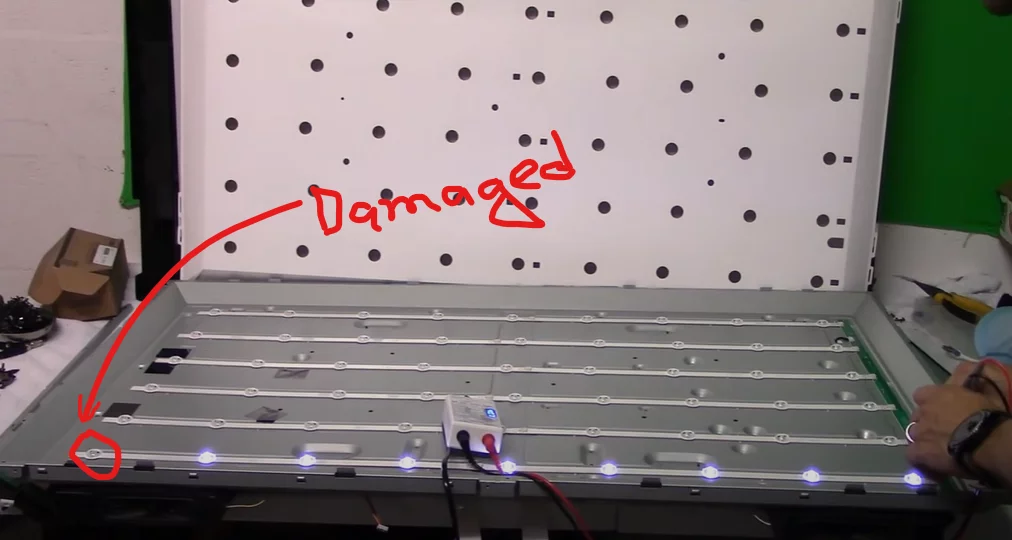
- Once you’ve identified the problematic LED strip, remove it and replace it with a new one.

That’s it…
Note: Before buying a new replacement LED strip, make sure it matches the model number, resistor power, and chip capability of the faulty one. Otherwise, it may not work correctly.
If you prefer to repair just the faulty LED instead of replacing the whole strip, check out this helpful DIY guide from Haseeb Electronics.
F.A.Q.s
Q: What is the typical cost to repair a Sony TV with a blinking red light 6 times issue?
The cost to repair a Sony TV with six red blinks can vary.
It depends on factors like your TV model, the seriousness of the problem causing the red blinking, and the parts and labor needed for the repair.
It’s difficult to provide an exact cost without knowing these details.
In some cases, if the TV is under warranty or if you have purchased an extended warranty, the repair may be covered at no additional cost.
However, If the warranty has expired, the cost may range from $100 to $300 or more.
Q: How many times should I try resetting my Sony TV before giving up?
Sony advises that you may need to attempt a reset up to five times in certain cases before it is successful.
So, if the first attempt does not work, don’t give up – keep trying until you find the reset that works for your device.
Q: Can a power surge cause my Sony TV to blink red?
Yes, power surges can damage the internal components of your Sony TV and cause it to blink red.
It’s important to use surge protectors to protect your electronics from power surges.
Q: Can I fix a damaged backlight in my Sony TV myself?
Repairing a damaged backlight is a complex task that requires specialized knowledge and tools.
You should seek the help of a professional repairer to diagnose and fix the problem.
Trying to repair the TV yourself without the necessary knowledge and experience could potentially cause further damage.